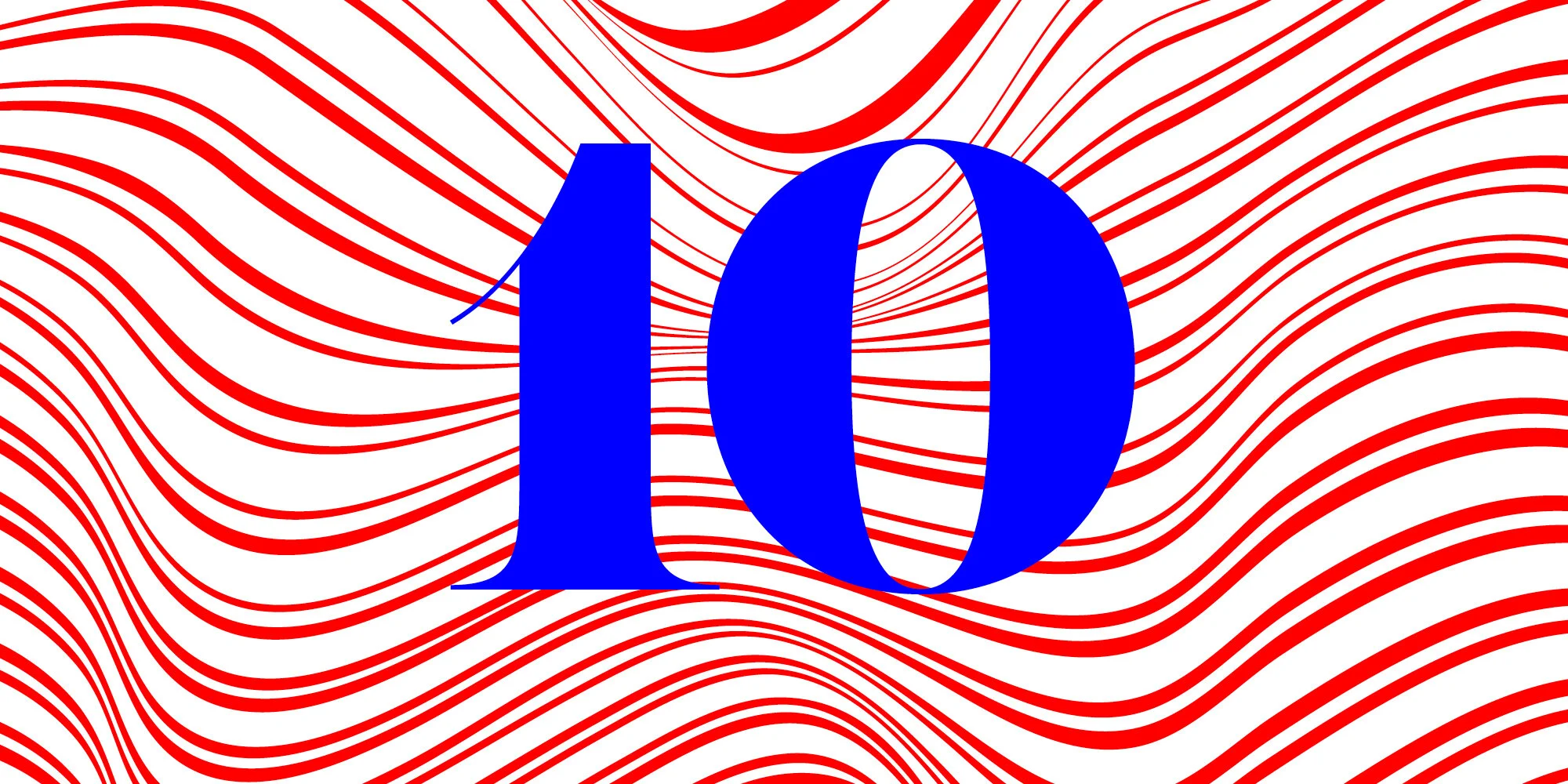10 things I wish I knew when I started out
Gordon Bennet, I could write another book on this subject. I’m quite a positive chap and I really love my job, even after all these years, I still whistle my way to work – but, and let’s face it, we knew that ‘but’ was coming – it’s going to be hard to stay positive. I’ll do my best.
Ok, with my naturally mickey-taking view on things, here are my top 10 things I wish somebody had told me (as a predominantly brand and print, designer) when I was starting out my career in graphic design.
1: Proper file management
If I had to pick a subject to stand on Speaker’s Corner and bang on about, this would be it. Ask my staff. Set up a consistent folder structure for every job. A folder for concepts, content supplied (from the client), images, admin (for estimates and schedules etc) and an artwork folder where you save the final files.
When a client makes an amendment, save a new version and give it a version number and if you make a change yourself, give it a letter. Like this: Companyname-LogoConcept-01a
Use names that mean something, keep files in one place and never have duplicate files.
2: Dealing with instructive clients
Very few clients understand that you need to be left to do your job. What they really want is you to do exactly what they say but make it ‘look nice’. You’ll hear comments like ‘can you play with the colours a bit’ and ‘I need it to stand out more’. I once had a client (my wife) who asked me to make a design ‘make you want to play golf’.
Dealing with these sorts of basically meaningless comments is very hard. So you have to ask them why they are asking you to do this or that and what it is they want to achieve. Ask them what colours best communicate their aims, what do they think is the important information that needs to stand out more and why would anybody want to play golf in the first place?
If that doesn't work, just do what they want.
3: Go and see a printer
If you are a print designer, ask your printer if you can go and have a look around their plant. You’ll learn a lot. You will get to understand repro, proofing, press sizes, finishing and more. Ask lots of questions, ask them what’s the right way to do things.
Each printer will be different and each will have a ‘sweet spot’– what they do best– so you may want to go and see more than one.
They are usually more than happy to show you around, because you are more likely to use them in the future.
4: Get your head around paper
Every designer that has ever joined my team comes to us with no basic understanding of paper types and what they are used for. It is of course a massive subject, but try to understand the basics.
There are four main types of finish, these are:
Uncoated (like cartridge)
Matt
Silk
Gloss
There are lots of different weights, measured in gsm (grams per square metre) or microns when stock (another name for paper) gets very thick. Briefly put, these are the standard weights and what they tend to be used for:
90gsm: lightweight, photocopy paper or used for a big catalogue
110gsm: the lightest I’d recommend for a text page in a document
120–130gsm: a good weight for a text sheet in a document
170gsm: good for an A5 2 page flier
250gsm: a cover weight for a brochure (although, perhaps a bit light)
300 gsm: a good cover weight
350gsm: a heavy weight – good for business cards
5: Consistency
Consistency is a graphic designers mantra. Every link on a website or app, every subhead in a brochure, every space between text and icon – they should all be consistent. Not just across one document or asset for a client, but across all the assets for that client.
Sounds easy, but if you are working for ten clients, it can be hard to keep track.
Train your eyes for detail. It is a skill and you have to learn and build on it.
Check your work, then check it again. Be consistent.
6: Think like a client
This will help you with dealing with clients. Clients think in a certain way. I know, I know, we are all different and all that, but they do. And if you can understand how they think it makes your life (and theirs) a lot easier. So what do I mean ‘think like a client’? Look at things from their perspective first (that is italics so it must be important).
Clients have different motivations to you (the designer), try and understand them. They could be under pressure from their managers, they might not understand the processes involved in delivering a piece of work. Explain to them and they may not understand that by supplying complete new content for the 200 page report from scratch, it might involve a bit of work.
Remember, they tend to work in Microsoft Word and think everything else works like that too.
7: Variations are the Devil’s work
This is another mantra of mine and a near sackable offense if you work for me (or at least you have to make the tea all week).
I’ll give you two instances (there are many more) where designers tend to do this (I like using brackets in this article, don’t I?). These are when designing a logo and creating concepts for things like a report cover.
If you have a design idea, sketch it first, make the sketch as close to the final design as you can. Then recreate it in the application that is relevant.
If it isn’t quite working, stop. Don’t keep moving things around and trying different variations. You are wasting time. Take a step back. Stop.
In your head or on paper, think about why it is not working – don’t you dare touch a computer – and solve the problem or move onto another design. Punch yourself if you catch yourself producing lots of variations.
8: Be relevant
This of course, is a statement from Captain Obvious, but you’d be surprised. Start by reading the brief, then read it again, then if you don’t understand completely, ring them.
I’ve had such far-fetched concepts presented to me. Designer: ‘my logo for a wellness clinic is a goose smoking a pipe – because you feel lighter, like a feather, when you come out and smoking a pipe is relaxing’.
Think like a client, yes, but think like the audience. When you understand where they are coming from, then you can think like a designer.
Make sure all of your creative solutions are relevant to the brief and the market you and your client are trying to speak to, not just something cool or ‘out there’.
If your client sells smoking instruments from Canada, then your concept is fine.
9: Revisions
Sorry to say, but a big part of a designer’s job is making changes. That and dealing with bloody emails. When I started out (pre-computer) if you revised text, you were off down to the typesetter, cast off the type (look it up). Ain’t like that now.
Nobody told me how much time a designer spends making revisions, revising a logo, revising a report, revising text, revising, revising, revising.
It is part of the job.
One thing to keep a client happy is make sure you check your revisions, nothing annoys a client like missed revisions.
10: Never stop pushing
What do I mean buy ‘pushing’? I mean pushing yourself, with a client, with a brief, with the solution. Tackle the worst, most uninspiring job as if it is an opportunity to produce groundbreaking work – the best you can be – the best solution for the client. You will get knocked back most of the time, but never stop.
And have fun.
Drew de Soto
Author of books on design in the Know Your Onions range, happy chap and head honcho at Navig8.
Instagram: drewdesoto_knowyouronions
Twitter: @_knowyouronions